How Does OnlyFans Live Work: Top Tips for Streaming Success
Ever wondered why live video is taking over OnlyFans? It’s because nothing beats the thrill of real-time interaction. Fans crave instant engagement, exclusive moments, and direct access to their favorite creators—and OnlyFans Live delivers exactly that. But it’s not just about connection; it’s also a serious money-maker through entry fees, tipping, and recorded stream sales.
A great live session takes more than just hitting "Go Live." With the right setup, strategy, and engagement tactics, you can turn streaming into a powerful revenue stream. This guide covers everything you need to know to make your OnlyFans Live sessions a success.
Now, let’s get into it.
Key Takeaways
OnlyFans Live is the ultimate tool for real-time fan engagement, offering instant interaction, exclusive experiences, and stronger audience connections.
A professional setup makes all the difference—a high-quality camera, clear audio, and proper lighting create a polished, engaging stream that keeps viewers watching.
Smart monetization turns live streams into a serious revenue source—charge entry fees, set tip goals, and sell recorded sessions to maximize earnings.
What is OnlyFans Live?

OnlyFans Live is a built-in streaming feature that allows creators to connect with their audience in real-time. Unlike pre recorded videos, live sessions offer instant interaction, letting fans engage directly through comments, questions, and tipping. This makes streams more dynamic, personal, and engaging.
Why Use OnlyFans Live?
Live streaming isn’t just about interaction—it’s also a powerful revenue tool. Here’s why OnlyFans creators love it:
Instant Engagement: Fans can chat, ask questions, and react in real time.
More Earnings: Charge entry fees, receive tips, and sell recorded streams for extra income.
Authenticity: Live content feels real and exclusive, making fans more invested in your content.
Who Can Go Live?
Only verified creators have access to OnlyFans Live. Your account must be approved and compliant with platform guidelines before you can begin streaming.
There are two ways to monetize streams:
Subscriber-Only Streams: Available to paying subscribers at no extra cost.
Pay-Per-View (PPV) Streams: Fans pay a one-time fee to join, increasing exclusivity and earnings.
Whether you’re hosting a casual chat, a themed event, or a high-energy performance, OnlyFans Live lets you create real-time experiences that strengthen your fanbase and boost your income.
Setting Up a High-Quality Live Stream

A great OnlyFans Live session starts with the right setup. A blurry video, muffled audio, or bad lighting can turn viewers away before you even get started. To look and sound professional, you need the right equipment, an optimized space, and a smooth streaming setup.
Choosing the Right Equipment
Your camera, microphone, and lighting directly impact how engaging your stream looks and sounds. A built-in laptop webcam might work, but an HD webcam or high-quality smartphone delivers sharper visuals. If you want top-tier quality, a professional camera is an even better investment.
Audio clarity is just as important. While built-in microphones get the job done, an external mic eliminates background noise and makes your voice sound crisp. Even a basic clip-on mic can drastically improve audio quality.
Lighting can make or break your appearance on camera. A ring light provides even, flattering illumination, while softbox lights create a more polished effect. If natural light is available, position yourself facing a window for a bright, natural look.
Optimizing Your Streaming Space
Beyond equipment, your environment matters. A quiet, distraction-free space keeps the focus on you, not on background noise or clutter. A simple, well-decorated backdrop adds to the professional feel—whether it's a minimalist setup, a themed background, or something personal that fits your brand.
Your internet connection is just as crucial as your surroundings. A wired connection or high-speed Wi-Fi prevents lag and buffering. Running a quick internet speed test before going live ensures a smooth stream.
Accessing the Live Feature on OnlyFans
Once your setup is ready, going live is easy. In your OnlyFans dashboard, navigate to the content creation section and select "Go Live." If it’s your first time, you’ll need to allow camera and microphone access in your browser or device settings.
Creators can stream from both desktop and mobile, though a desktop setup offers more control over visuals and audio. If streaming from a phone, using a tripod helps keep the video stable.
With the right preparation, your OnlyFans Live session will look and sound professional, making it more engaging for viewers. Now that you’re set up, it’s time to make money from your live streams.
Monetizing Your OnlyFans Live Streams

Live streaming on OnlyFans isn’t just about engagement—it’s a major money-making opportunity. Whether you charge for entry, encourage tips, or sell recorded sessions later, there are multiple ways to turn your streams into a steady income source. The key is knowing how to price your content, create incentives, and maximize earnings.
Setting Pay-Per-View Entry Fees
Charging an entry fee is one of the easiest ways to monetize live streams. The right price depends on exclusivity and demand. If you're offering casual Q&A sessions, a lower entry fee ($5-$10) may attract more viewers. For high-value, exclusive or paid content—like special performances or premium behind-the-scenes access—a higher fee ($20+) makes sense.
Creating limited-time premium streams can also boost urgency. If fans know they’ll only get one chance to join, they’re more likely to pay. You can hype up your live session in advance, teasing exclusive surprises to make it feel worth the cost.
Maximizing Tips During Streams
Tips are where things get interesting—the more interactive you make it, the more fans are willing to pay. Setting tip goals keeps the momentum going throughout the stream. For example, you could set milestones where fans unlock special rewards when they hit a certain tip amount.
Offering instant rewards in exchange for tips also works well. Fans love shoutouts, exclusive actions, or personalized interactions in return for their generosity. Whether it’s answering specific fan requests, changing outfits, or performing a fun challenge, making tips interactive encourages more contributions.
If you have big spenders in your audience, consider offering VIP perks for top tippers, such as private messages or exclusive content. Giving your biggest supporters extra attention keeps them engaged and more likely to tip again in future streams.
Selling Recorded Streams for Additional Revenue
Live streams don’t have to be a one-time money maker. Saving and selling recorded sessions lets you monetize them long after the stream ends.
Pricing recorded streams depends on their value. If the stream was highly interactive, you might charge less ($10-$15) since the experience won’t be the same. If it was exclusive, premium content, you can sell it at a higher price ($20+), especially if it’s something fans will want to rewatch.
To market past live streams effectively, let fans know recordings are available immediately after the stream ends. Offering exclusive access to premium subscribers can also drive more sign-ups to your subscription tier, adding another revenue layer.
Keeping Viewers Engaged During Live Streams

Getting viewers to join your OnlyFans Live session is one thing—keeping them engaged is what makes a stream successful. If fans stay entertained, they interact more, tip more, and keep coming back. The key to holding their attention is compelling titles, interactive features, and fun incentives that make them feel involved.
Creating Attention-Grabbing Titles and Descriptions
Your title is the first thing potential viewers see, and it determines whether they click or scroll past. A bland title like "Live Now!" won’t cut it. Instead, use curiosity-driven, benefit-focused wording to spark interest.
Some key live streaming tips for crafting engaging titles:
Use action-driven words that highlight what fans will experience.
Incorporate exclusivity, like “VIP Only” or “One-Time Event.”
Keep it concise but exciting, leaving just enough mystery to entice viewers.
A great title tells fans what to expect while teasing excitement or exclusivity. The description should build on that, giving a little more detail about what makes this session worth watching.
Making Streams Interactive with Q&A and Polls
The more involved viewers feel, the longer they stay. A great way to keep engagement high is by making streams interactive.
Q&A sessions let fans ask questions in real time, making them feel personally connected. Instead of a passive experience, they get direct interaction that makes the stream more enjoyable.
Polls give fans a say in what happens next. Whether it’s choosing a topic, picking an outfit, or deciding on the next segment, polls make the stream feel like a two-way experience rather than just a performance.
When fans feel like they influence the content, they stick around longer—and often tip more.
Offering Incentives for Live Participation
People love rewards, and incentives can turn passive viewers into active participants. One of the best ways to encourage tipping and engagement is through a tipping menu with reward tiers.
For example:
$5 Tip = Personalized shoutout
$10 Tip = Answer a question of their choice
$20 Tip = Fun on-stream challenge
When fans know their tips unlock special perks, they’re more likely to contribute.
For high tippers, personalized experiences make them feel valued. Giving exclusive attention to top supporters—like answering their requests first or offering VIP perks—creates loyalty and repeat participation.
The Power of Co-Streaming: Collaborating with Other Creators

Co-streaming on OnlyFans is a game-changer for creators looking to expand their audience and boost engagement. Instead of streaming solo, co-hosting with another creator doubles your reach, brings fresh energy to your content, and increases earning potential. When done right, co-streaming can make your broadcasts more exciting and profitable.
How Co-Streaming Works on OnlyFans
OnlyFans allows two verified creators to co-host a live stream, but there’s a catch—both must be subscribed to each other before starting. Once that’s done, inviting a co-host is simple:
Start your live stream as usual from your OnlyFans dashboard.
Look for a viewer in your chat who is also a creator.
Click the three-dot menu next to their name.
Select “Invite to Co-Stream” and wait for them to accept.
While OnlyFans doesn’t have a built-in option to schedule co streaming requests in advance, creators can still plan ahead by coordinating with their co-host and promoting the session early. This helps build anticipation, ensuring both audiences are ready to join for a more exciting and interactive stream.
Once they join, their audience can see and interact with the host's stream, increasing exposure for both of you. This setup allows both creators to engage their respective fanbases in real time, leading to higher engagement and potential earnings.
Benefits of Co-Streaming
Teaming up with another creator does more than just make your stream more entertaining—it’s also a smart business move.
Double the Audience – You get access to your co-host’s followers, bringing in new fans who might subscribe or tip.
More Engagement – Conversations flow better with two people, making it easier to keep the audience engaged.
Higher Earnings – With more viewers comes more tips, more entry fees, and bigger payouts. Fans often tip more when they see their favorite creators interacting live.
Co-streaming also lets you experiment with different content styles, whether it’s a Q&A, fun challenge, or interactive game. The variety keeps things fresh for your fans.
Tips for a Successful Co-Stream
For co-streaming to work, preparation is key. Jumping into a live session without a plan can feel awkward, so set up a theme or structure beforehand.
Plan the flow – Decide whether it will be a casual chat, a structured event, or a challenge-based stream.
Engage both audiences – Shout out your co-host’s fans and interact with their comments.
Divide roles – One person can focus on answering questions, while the other runs polls or engages with the tipping menu.
A well-executed co-stream benefits both creators by making streams more dynamic, interactive, and profitable. If you’re looking to expand your audience and earnings, this is one of the most effective strategies.
Overcoming Common Live Streaming Challenges
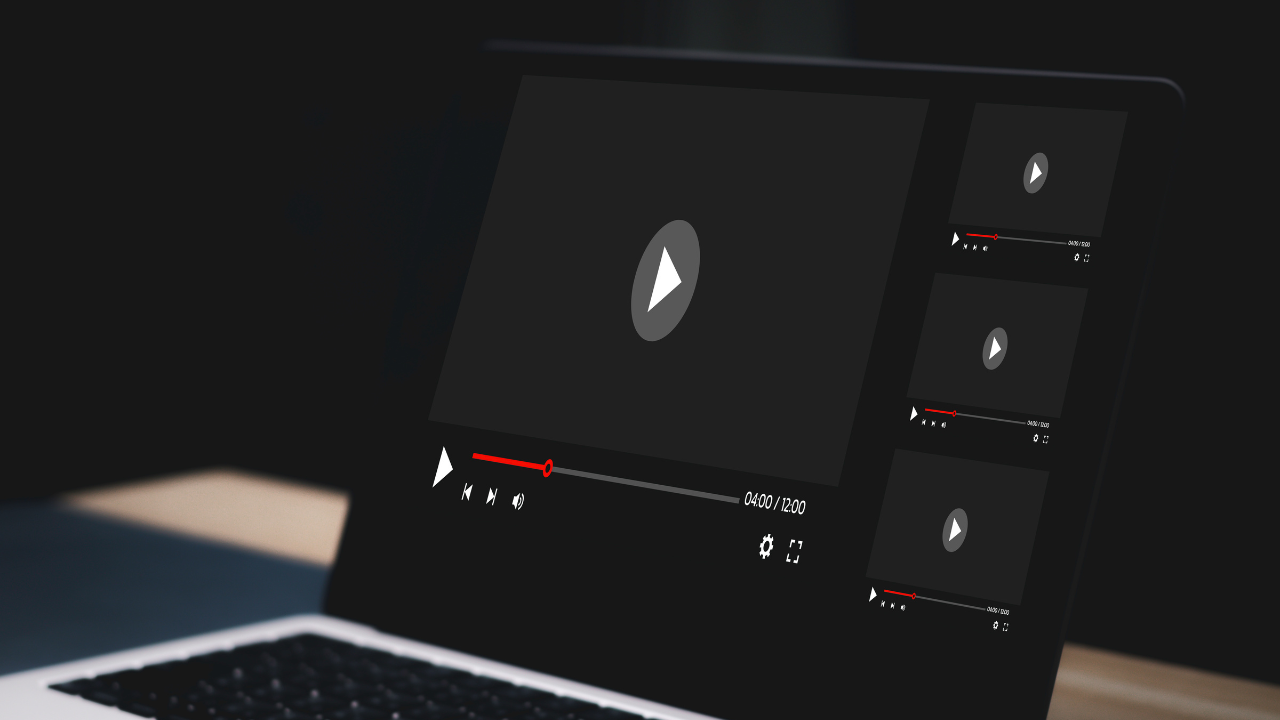
Even the best-planned OnlyFans Live sessions can run into problems. Technical issues, disruptive viewers, and low attendance can all hurt engagement and earnings. Knowing how to handle these challenges before they happen ensures smoother, more successful streams.
Technical Issues and Solutions
A poor internet connection can ruin a stream with freezing, lag, or sudden disconnections. To avoid this, a wired connection is always more stable than Wi-Fi. If that’s not an option, upgrading to high-speed internet or positioning yourself closer to the router can help.
Another common issue is audio or video lag, making streams feel choppy and unwatchable. This often happens when the bitrate is set too high for your internet speed. Lowering the bitrate in your streaming settings helps smooth things out. Also, ensuring your camera and mic are updated and properly configured reduces glitches during the broadcast.
Managing Unruly Viewers and Moderation Tools
Live streams thrive on engagement, but some viewers take it too far. Disruptive comments, spam, or harassment can ruin the experience for both you and your audience. Setting clear chat guidelines at the beginning helps establish expectations.
If problems arise, OnlyFans provides moderation tools to mute, block, or remove disruptive viewers instantly. Having a trusted moderator—even a close friend—can also help keep the chat respectful and fun. The goal is to create an interactive space without distractions from troublemakers.
Dealing with Low Viewer Turnout
A live stream without an audience is frustrating, but timing and promotion make all the difference. Scheduling your streams during peak engagement hours—evenings and weekends—ensures more fans are online. Checking your OnlyFans analytics can help pinpoint when your subscribers are most active.
Promotion is just as important as timing. Announcing your live session a few days in advance builds anticipation, while reminders on OnlyFans, Twitter, and Instagram can boost attendance. If you struggle with low turnout, offering a special incentive—like an exclusive reveal or limited-time reward—can encourage more people to join.
Promoting Your OnlyFans Live Streams for Maximum Viewership

A great OnlyFans Live session is useless if no one shows up. Promotion is key to boosting attendance, increasing engagement, and maximizing earnings. Instead of going live and hoping for the best, a well-planned strategy ensures fans know when to tune in and feel excited about joining.
Social Media Promotion Strategies
Platforms like Twitter, Instagram, and Reddit are perfect for getting the word out. Since OnlyFans doesn’t have a built-in discovery feature for live streams, using external platforms is essential to drive traffic.
Posting about your upcoming stream at least 24-48 hours in advance lets fans plan to join. A simple announcement isn’t enough—you need to create anticipation. Tease what’s coming with phrases like:
“Something special is happening LIVE tomorrow. You don’t want to miss this.”
“Going live in 2 hours—who’s ready for surprises?”
Adding countdown stickers on Instagram Stories or tweeting last-minute reminders ensures your audience stays aware. Reddit, especially in niche communities, is another strong promotion tool, but posting in the right subreddits is key to reaching the right audience.
Cross-Promotion with Other Creators
Collaborating with other creators expands your reach. If you’ve co-streamed with someone before, tagging them in a post helps attract their audience to your stream. Even if you’re streaming solo, mutual shoutouts with creators in similar niches can bring in more viewers.
For an even stronger boost, some creators exchange promotional clips—a short video teasing each other’s upcoming streams—so their audiences get familiar with both of them. When done consistently, cross-promotion builds a larger, more engaged fanbase.
Reminders and Countdown Strategies
Fans forget things—especially when they’re subscribed to multiple creators. That’s why repeated reminders matter.
Announce your live session 48 hours in advance, then post a follow-up 24 hours before.
Use OnlyFans’ built-in reminder notifications, so followers get an alert before you go live.
Send a direct message to VIP fans or top tippers, personally inviting them to join.
The more excitement you create around your live stream, the higher the turnout and engagement. Promoting consistently ensures that when you go live on OnlyFans, your audience is already waiting and ready to interact.
Best Content Ideas for OnlyFans Live Streams

A successful OnlyFans Live session isn’t just about showing up—it’s about keeping fans entertained so they stay engaged and keep tipping. The best streams feel exclusive, interactive, and fun, making viewers eager to return for more. Here are some content ideas that keep things fresh and exciting.
Exclusive Behind-the-Scenes Content
Fans love content that feels personal and exclusive—something they can’t see anywhere else. A behind-the-scenes live stream offers them an intimate look at your creative process, daily life, or upcoming projects.
You could:
Show how you prepare for a photoshoot or content session.
Share personal stories or insights that build a stronger connection.
Give VIP fans first access to new content ideas.
The more personal and real the experience, the more engaged and invested your audience will be.
Themed Live Sessions
Adding a fun theme makes your stream stand out and gives fans something to look forward to. Whether it’s a cosplay night, a workout session, or a live game, setting a theme makes your stream more interactive and exciting.
Some ideas:
Cosplay or dress-up streams where fans vote on outfits.
Fitness or yoga sessions for wellness-focused content.
Live games like trivia, dares, or "truth or drink."
Themed sessions work especially well when fans know in advance what’s coming, so they’re ready to participate.
Interactive Fan-Driven Streams
The more control fans have over the content, the longer they stay engaged. Giving them the power to vote, request, or participate makes your stream feel customized and dynamic.
Ways to make it interactive:
Live Q&A sessions where fans submit real-time questions.
Tip-based challenges where fans unlock actions or surprises.
Storytelling sessions where fans help shape what happens next.
When fans feel like they’re part of the experience, they’re more likely to tip, return, and spread the word.
Conclusion
OnlyFans Live is more than just a streaming tool—it’s a powerful way to connect with fans, boost engagement, and increase earnings. A successful stream comes down to the right setup, smart monetization, and interactive content that keeps viewers engaged.
By investing in good equipment, planning your streaming space, and using features like Q&As, tipping incentives, and co-streaming, you can turn every session into a profitable experience. Promotion is just as important—building anticipation, cross-promoting with creators, and sending reminders ensures your audience shows up.
The key to live streaming success? Experiment. Have fun. Make it personal. The more interactive and entertaining your streams are, the more fans will stay, tip, and return for future broadcasts.
Now it’s time to hit "Go Live" and make OnlyFans Live work for you.
Frequently Asked Questions

How do I start a live stream on OnlyFans?
To go live, head to your OnlyFans dashboard, navigate to the content creation section, and click “Go Live.” Make sure your camera and microphone permissions are enabled. You can stream from both desktop and mobile, though a stable internet connection is essential for smooth performance.
Can I charge fans to watch my live stream?
Yes. OnlyFans allows you to set a pay-per-view (PPV) entry fee or keep the stream free for subscribers. Many creators use a mix of both, offering exclusive streams at a higher price while keeping others subscriber-only.
What’s the best way to get more viewers for my streams?
Promote your stream at least 48 hours in advance on OnlyFans, Twitter, Instagram, and Reddit. Sending reminders and offering exclusive perks for attendees also helps boost turnout.
Can I save and sell my live streams after they end?
Yes, OnlyFans allows you to save recorded live streams and sell them as pay-per-view content. This is a great way to monetize past broadcasts and earn from fans who missed the live session.
What should I do if I have technical issues during a live stream?
If you experience lag or buffering, switch to a wired internet connection or lower your bitrate settings. If your audio/video cuts out, restart your device and ensure your camera and microphone are properly configured.

