How Do I Set Up an OnlyFans Page: A Clear Step-by-Step Guide
Starting an OnlyFans account isn’t just about signing up—it’s about setting things up correctly to attract subscribers and start earning. Many new creators rush the process, only to realize later that their page isn’t optimized for success. Getting it right from the start makes a huge difference in visibility, earnings, and long-term growth.
A well-structured page includes a strong profile, smart pricing, high-quality content, and proper privacy settings. These factors help create a professional, engaging presence that keeps people subscribing. Even great content can go unnoticed without the right setup.
This breakdown covers everything you need—from account creation and payment setup to content uploads and promotion. Whether you’re starting fresh or refining an existing page, these steps will put you in the best position to grow your audience and monetize content effectively.
Key Takeaways
Set the stage for success: Your OnlyFans account begins with a catchy username, a professional profile picture, and proper verification—a half-finished page won’t attract subscribers.
High-quality content matters: Investing in good equipment, consistent posting, and engaging formats keeps your audience interested and more likely to renew paid subscriptions.
Promotion is essential: Using social media platforms and collaborating with other creators helps you grow your audience and monetize content more effectively.
Step 1: Signing Up & Getting Verified

Before launching an OnlyFans account, you must meet a few essential requirements. You need to be at least 18 years old, have a valid government-issued ID, and provide bank account details to receive payouts. These measures help the OnlyFans platform prevent fraud and ensure that all creators are legally allowed to monetize their exclusive content through paid subscriptions.
To register, visit OnlyFans.com, click “Sign Up,” and enter your email, username, and password. After confirming your email, you’ll need to complete the identity verification process. This step requires you to upload a clear photo of your ID along with a selfie holding the same ID to confirm your identity.
The verification process typically takes 24 to 48 hours, but delays can happen if your ID is blurry, expired, or doesn’t match your selfie. Once your account is approved, you can start customizing your profile, setting subscription fees, and uploading your first high-quality content. However, content creation and earnings will only be possible after full verification. Taking the time to set up everything correctly ensures a smooth experience when launching a successful OnlyFans account.
It’s also important to set up your payment preferences early. OnlyFans allows creators to withdraw earnings through bank transfers and other payout options, depending on their country. Setting this up in advance ensures that once you begin earning from paid content, you can access your funds without delays. A well-prepared marketing strategy combined with a properly set up OnlyFans account will help you build a strong foundation for long-term success.
Step 2: Customizing Your Profile

Your profile is the first thing potential subscribers see, so it needs to be eye-catching and professional. The right username and profile picture help create a strong first impression. Choose a short, memorable username that reflects your content and is easy to search. Avoid long or random names with unnecessary numbers. For your profile picture, use a clear, high-quality image that represents your brand and makes people want to click.
A well-written bio helps convert visitors into subscribers. Keep it short and engaging, explaining what kind of content you offer. Instead of generic descriptions, highlight what makes you unique and use a friendly, conversational tone. Adding relevant keywords can also improve visibility on the platform.
Your cover photo is another branding tool. This is a great place to showcase your personality, aesthetic, or a sneak peek of your content. A clean, professional look builds trust and credibility.
Finally, link your social media accounts like Twitter, Instagram, or Reddit to drive traffic. Many successful creators use social media to attract subscribers, so connecting your accounts helps potential fans find you across different platforms. A well-optimized profile makes it easier for people to subscribe and stay engaged.
Step 3: Setting Subscription Pricing & Payment Setup

Before earning on OnlyFans, you need to set up your banking details. Go to "Add Bank" in your settings and enter your payout information. OnlyFans supports direct deposits in many countries, but payout availability and processing times vary depending on your country and bank regulations. While some creators receive approval within a few days, others may experience longer delays due to regional banking policies or verification requirements. Setting up payment details early helps avoid payout disruptions.
Next, decide on your subscription price. The minimum is $4.99 per month, but many new creators start between $5 to $15 to attract subscribers while building their brand. Pricing too high without an established audience can discourage sign-ups, so it's best to start lower and increase prices as demand grows.
You can choose between a free or paid page. A free page lets you gain followers quickly but relies on pay-per-view (PPV) content and tips for earnings. A paid page provides stable income but requires strong marketing to convert visitors into paying subscribers.
To encourage sign-ups, use promotions and discounts. You can offer limited-time discounts, bundle deals, or even free trial subscriptions to attract first-time subscribers. Keeping an eye on what similar creators charge can also help you stay competitive while maximizing your earnings. A smart pricing strategy sets the foundation for long-term success.
Step 4: Uploading Your First Content

Before promoting your OnlyFans page, it’s important to have content ready so subscribers see value right away. A completely empty page can turn visitors away, so plan to upload at least 10 to 15 pieces of content before officially launching.
Start with a mix of photos, short videos, stories, and text updates to keep things engaging. High-quality images and well-lit videos perform best, but don’t overthink perfection—consistency is more important than flawless production. Short behind-the-scenes clips, casual selfies, and interactive polls can help keep your page active and encourage engagement.
To make content easy to navigate, use albums and pinned posts for better organization. Albums help group similar content together, while a pinned post at the top of your page can introduce new subscribers to your content style or highlight important updates.
Scheduling posts in advance can also make content management easier. OnlyFans has a built-in scheduling tool that lets you plan posts days or weeks ahead. A consistent posting schedule—whether it’s daily, every other day, or weekly—helps keep subscribers engaged and prevents long gaps between updates.
By having content ready before launch and sticking to a posting routine, you create a more professional and appealing page that encourages subscribers to stay and renew their memberships.
Step 5: Adjusting Privacy & Security Settings

Protecting your privacy on OnlyFans is just as important as creating content. Many creators use a pseudonym instead of their real name to separate their online presence from their personal life. OnlyFans allows you to customize your display name, so you can brand yourself while keeping personal details private. It’s also a good idea to avoid sharing specific locations, real-life identifiers, or any personal information that could make you easier to track.
To control who can view your content, use the blocking and restriction tools. If you want to prevent certain people from seeing your page—such as family, coworkers, or people from your hometown—you can block users by country or specific accounts. This helps maintain boundaries and keeps your content away from unwanted eyes.
Unfortunately, content leaks do happen, but there are ways to protect your work. Many creators watermark their images and videos with their OnlyFans handle, making it harder for stolen content to spread. If your content is reposted without permission, you can file a DMCA takedown request to have it removed.
Setting up these security measures early ensures a safer and more controlled experience as you build your OnlyFans page.
Step 6: Promoting Your Page After Setup
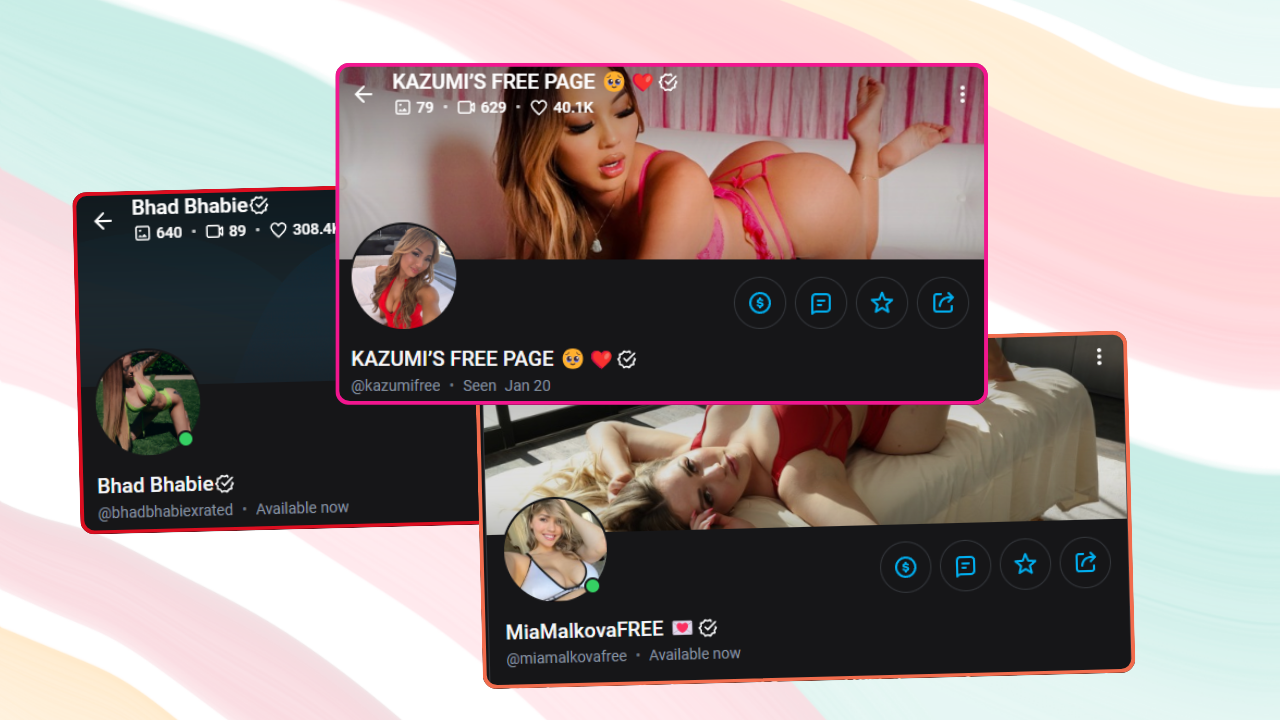
Once your OnlyFans page is set up with content, it’s time to let people know it exists. Simply launching your page won’t bring in subscribers—you need to actively promote it. Start by announcing your launch on social media, but be mindful of platform rules. Some sites, like Instagram and TikTok, restrict explicit promotions, so it’s best to direct followers to a Linktree or other landing page that safely hosts your OnlyFans link.
The best platforms for promotion are Twitter, Reddit, and TikTok. Twitter allows direct linking and works well for engaging with potential subscribers. Reddit has niche communities where creators can promote content to an audience already interested in OnlyFans. TikTok can be useful for driving traffic, but content needs to stay within platform guidelines.
Early engagement is key to keeping new subscribers interested. Respond to messages, offer limited-time discounts, and post interactive content like polls or Q&A sessions to encourage fan participation. The more connected subscribers feel, the more likely they are to stay and renew their memberships.
A strong promotional strategy helps build an audience quickly and ensures that your OnlyFans page doesn’t get lost in the crowd.
Final Thoughts
Setting up an OnlyFans account the right way makes all the difference. Many creators jump in without a clear plan, only to struggle with attracting subscribers or generating income. Taking the time to optimize your profile, plan your content, and build a strong marketing strategy ensures a smoother path to success. From crafting a professional-looking page to consistently posting high-quality content, each step helps establish credibility and keeps your audience engaged.
Success doesn’t happen overnight—it requires patience, consistency, and adaptability. Whether you focus on adult content or another niche, the key is to understand your target audience, experiment with different types of exclusive content, and adjust your approach based on subscriber feedback. Engaging with your fans, offering incentives, and staying active on social media platforms will also help build long-term growth.
The most successful creators treat OnlyFans like a business, continuously refining their strategy while staying authentic to their brand. As long as you remain consistent, interactive, and open to learning, your page will continue to evolve, bringing in more subscribers and higher earnings over time. Set your foundation now, and the results will follow.
Frequently Asked Questions

How long does verification take?
The verification process typically takes 24 to 48 hours, but this can vary. If your ID photo is blurry, cropped incorrectly, or doesn’t match your submitted selfie, your application may be delayed or rejected. To speed up the process, ensure your ID is clear, well-lit, and meets all requirements set by the OnlyFans platform.
How much should I charge for subscriptions?
Most new creators set their subscription fees between $5 to $15 per month to attract subscribers while building their brand. A lower price encourages more people to subscribe, while higher pricing works best for those offering exclusive content or already have an engaged audience. Experimenting with paid subscriptions, discounts, and bundle offers can help maximize earnings.
Do I need a large social media following to start?
No, but having an audience on social media platforms can help grow a successful OnlyFans account faster. Many creators promote their OnlyFans account through Twitter, Reddit, and TikTok, as these platforms allow link sharing. Even without a large following, a strong marketing strategy that includes networking, collaborations, and engaging posts can help attract subscribers.
Can I remain anonymous on OnlyFans?
Yes, staying anonymous is possible by using a pseudonym, avoiding personal details, and not linking your OnlyFans account to personal social media profiles. Some creators also use masked voiceovers, cropped images, or creative branding to maintain anonymity while still engaging with their target audience.
How do I prevent content leaks?
To protect high-quality content, many creators use watermarks on photos and videos to discourage theft. If someone shares your paid content without permission, you can file a DMCA takedown request to have it removed. Monitoring where your content appears and taking quick action against unauthorized sharing helps protect your content creation efforts.

