OnlyFans Your Account Is Inactive: How to Fix It Now
If you see the message ‘OnlyFans your account is inactive,’ you’re probably wondering what went wrong and how to fix it fast. Here’s why this happens and what you can do to get your account back.
Key Takeaways
An inactive OnlyFans account = less visibility, fewer subscribers, and a possible security review. Yikes!
Stay active with posts, update your payment info, and be friendly with the support team to reactivate your account quickly.
Regular content updates and compliance with guidelines are key for keeping your OnlyFans platform account from going MIA. Don’t let technical glitches ghost you!
Why Your OnlyFans Account Went Inactive

Seeing your OnlyFans account inactive isn’t just a small hiccup—it can seriously affect your visibility and earnings. When your user account goes inactive, your content becomes nearly invisible, and subscribers can’t engage with your posts. This means fewer interactions and, ultimately, less income.
On top of that, an inactive account can trigger a security or compliance review. OnlyFans platform does this to make sure accounts follow their rules and safety measures. If your account isn't active, it might be flagged for further assistance. Understanding why this happens is key to keeping your profile up and running.
Common Reasons for Account Inactivity
Being inactive on OnlyFans can happen for several reasons, and understanding them can help you get back on track.
Lack of Activity: OnlyFans expects content creators to post regularly. While there’s no strict posting rule, going too long without uploading content may contribute to account deactivation.
Payment Issues: If your account is flagged for chargebacks, failed payments, or suspected fraudulent activity, OnlyFans may deactivate it for security reasons. Always check if you have sufficient funds in your account.
Violation of Guidelines: Posting content that breaks OnlyFans' terms of service—such as copyrighted material, explicit content beyond their allowed scope, or prohibited activities—can lead to suspension or inactivity.
Technical Errors: Sometimes, platform glitches or account verification issues can mistakenly mark an account as inactive. Checking for updates or contacting support can help resolve this.
User-Initiated Actions: If you requested an account deletion or temporary deactivation, your account status might reflect that. Privacy concerns or major personal decisions often lead users to deactivate their profiles.
Each of these factors can cause OnlyFans to mark an account as inactive. Identifying the exact reason makes it easier to take the right steps to restore your account.
Steps to Reactivate Your Inactive OnlyFans Account

If your OnlyFans account is inactive, don’t stress—there are ways to fix it. Whether the issue is inactivity, payment problems, or a guideline violation, taking the right steps can help you regain access.
1. Log In and Post New Content
The easiest way to show OnlyFans you’re active is to log in and upload something new. Accounts that go unused for long periods can sometimes be marked as inactive.
Post fresh content—whether it’s a quick update, a photo, or a short video.
Engage with your followers by replying to messages and comments.
Stay consistent with your posts to avoid future inactivity.
This step alone can often get your account back on track.
2. Check Your Payment Information
Billing issues are another common reason for account inactivity. Here’s what to look out for:
Expired or Invalid Payment Methods – If your linked card has expired or been flagged for fraud, your account may be deactivated. Update your payment info in the settings.
Chargebacks or Failed Transactions – If subscribers request refunds or payments bounce back, OnlyFans might restrict your account.
Outstanding Balances – If you owe any fees, settling them can help restore account functionality.
Regularly checking your payment settings ensures smooth transactions and uninterrupted access.
3. Review for Any Policy Violations

If OnlyFans has flagged your account for violating its terms, you’ll need to take action. Some common violations include:
Posting restricted or copyrighted content.
Failing to verify your identity.
Engaging in activities that break OnlyFans’ community guidelines.
If you suspect a violation, check your email for notifications from OnlyFans explaining the issue.
4. Contact OnlyFans Customer Support
If none of the above steps work, contact customer support at OnlyFans.
Visit the OnlyFans Help Center and submit a support ticket.
Explain the issue clearly and provide any necessary documentation (like proof of payment or identity verification).
Be patient—responses can take a few days, but they will guide you on the next steps.
If your account was deactivated due to a policy violation, customer support can inform you whether an appeal is possible.
Avoiding Future Account Inactivity

To avoid future inactivity, prioritize regular content updates, adhere to OnlyFans guidelines, and address technical issues promptly.
Here’s a closer look at these strategies.
Regular Content Updates
Consistency is vital in the world of OnlyFans. Regularly updating your content keeps followers engaged and your account active. A reliable posting timetable can help maintain their interest and ensure they keep coming back for more. AI-powered tools are making it easier than ever to create fresh content without spending hours on photoshoots.
Interaction with your audience should continue beyond posting. Engage regularly to maintain momentum. This continuous cycle of content and interaction is crucial for a thriving OnlyFans account.
Adhering to OnlyFans Guidelines
Adhering to OnlyFans’ community standards is crucial. Violating these guidelines can result in account suspension or permanent deletion. Familiarize yourself with what’s allowed and what’s not to ensure you’re always in compliance.
Adherence to these rules is essential for maintaining an active and healthy OnlyFans account.
Monitoring Technical Issues
Technical glitches can be a silent killer of account activity. Any issues should be reported to OnlyFans support promptly, complete with an error message to speed up resolution. Review your account’s technical performance regularly to catch potential problems early. Vigilance helps ensure your account remains active and problem-free.
What to Do If Your Account Is Permanently Deactivated

Permanent deactivation is a tough pill to swallow. If your account has been banned due to guideline violations, it’s gone for good. Unfortunately, there’s no way to retrieve a deleted account, so you’ll need to create a new one.
Always keep backups of your content to ease this transition. This allows you to upload your existing work to your new account and retain your audience.
Protecting Your Content and Revenue on OnlyFans

Protecting your content is essential for maintaining your revenue. Use watermarks and DRM to deter unauthorized sharing and downloads. Monitor the internet regularly for unauthorized use of your content and consider legal assistance for copyright issues.
These strategies safeguard your exclusive content and help prevent revenue loss due to account inactivity.
Using Social Media to Boost Your OnlyFans

Promoting your OnlyFans on other social media platforms can help grow your audience without being too obvious. Each platform has different rules, so knowing how to use them the right way can make a big difference.
Instagram: Build a Strong Presence
Instagram doesn’t allow direct OnlyFans links in posts, but you can still drive traffic:
Use Reels to grab attention with short, engaging videos.
Add a link in bio (through Linktree or similar services) to guide followers.
Engage with your audience through Stories, polls, and DMs to build relationships.
Facebook: Keep It Subtle
Facebook is stricter about OnlyFans promotion, so be strategic:
Share teasers of your content without being too explicit.
Post in relevant groups or pages where your audience might be active.
Use Facebook Stories for quick, engaging updates.
X (Twitter): More Freedom for Promotion
X is one of the few platforms that allows direct OnlyFans links. Take full advantage:
Pin your OnlyFans link to your profile.
Post teasers and behind-the-scenes content to spark interest.
Engage with trending hashtags to expand your reach.
TikTok: Get Creative with Viral Trends

TikTok doesn’t allow direct OnlyFans links, but you can still drive traffic:
Post trendy, engaging videos that fit your niche.
Use captions like “Check my bio for more” instead of direct promotion.
Tease exclusive content that encourages followers to find you elsewhere.
Reddit: Tap Into Niche Communities
Reddit can be a powerful tool for promotion:
Find subreddits related to your content and engage in discussions.
Share teasers and high-quality posts while following subreddit rules.
Use AMAs (Ask Me Anything) to build a following.
YouTube: Content That Converts
YouTube allows creative ways to drive OnlyFans traffic:
Post vlogs, tutorials, or Q&As related to your niche.
Use your video description to drop links to your other social pages.
Build credibility with engaging and valuable content.
Other Platforms to Consider
Snapchat: Post private Stories and engage directly with fans.
Telegram: Create a private group for exclusive updates.
Twitch: Engage with viewers during live streams while promoting your other socials.
Final Thoughts on Keeping Your OnlyFans Active
Staying active on OnlyFans means consistently posting content, following the platform’s rules, and keeping an eye on any technical or payment issues. If your account goes inactive, logging in, updating payment details, and reaching out to customer support can help get things back on track.
Protect your content with watermarks and DRM to prevent unauthorized sharing. Use social media wisely to promote your account without breaking platform rules. Stay engaged, stay proactive, and keep your audience coming back for more.
Frequently Asked Questions
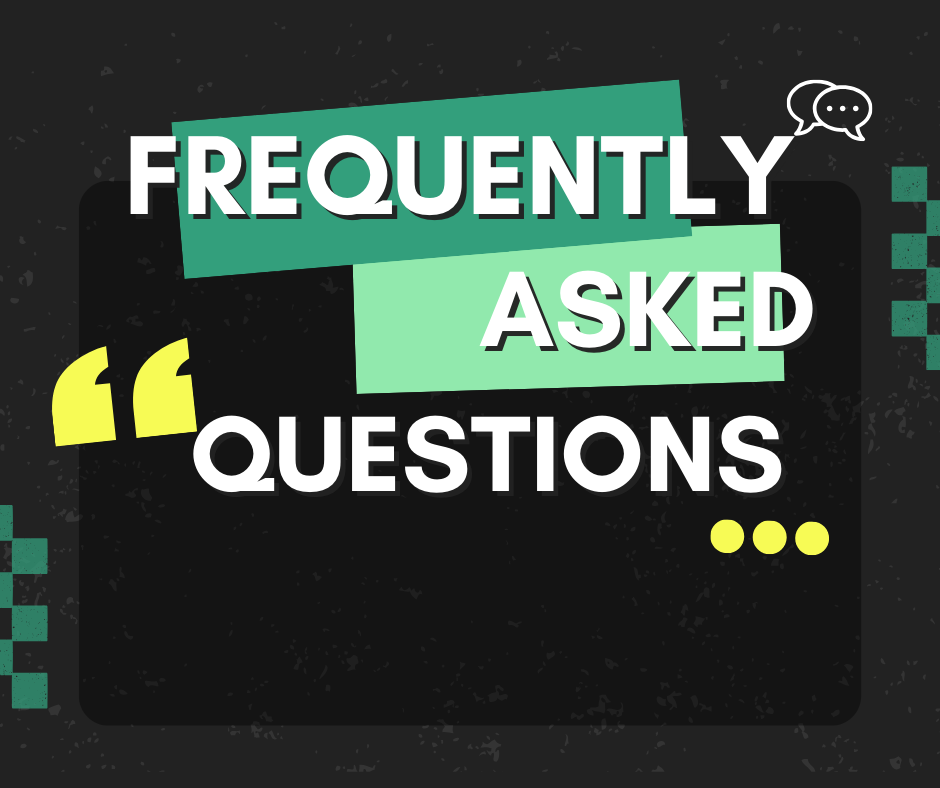
How often should I post to keep my OnlyFans account active?
While OnlyFans doesn’t have a strict posting rule, regular updates help maintain engagement and prevent inactivity. Posting at least once a month is recommended.
What should I do if my OnlyFans account is inactive due to payment issues?
Check and update your payment details in your settings. Ensure your payment method is valid and has sufficient funds, as failed transactions or flagged payments can cause deactivation.
Can I recover a permanently deactivated OnlyFans account?
No, permanently deactivated accounts cannot be restored. If your account was removed due to guideline violations, you’ll need to create a new one while ensuring compliance.
How can I protect my content from unauthorized sharing?
Use watermarks and DRM tools to deter content theft. Regularly monitor online platforms and take action if your content is used without permission.
How can I promote my OnlyFans account on social media without direct links?
Many other social media platforms restrict direct OnlyFans links. Instead, use teasers, engaging posts, and link services like Linktree to guide followers to your content.

