OnlyFans Creator Sign-Up Process: A Step-by-Step Guide
Thinking about becoming an OnlyFans creator? Whether you’re looking to make extra cash, turn content creation into a full-time gig, or just see what all the hype is about, signing up is easy—but there’s a right way to do it.
This guide breaks down everything you need to know about getting started, verifying your account, and setting up your profile for success. And don’t worry—I’ll keep things simple, accurate, and fun.
By the end of this, you’ll be fully signed up, verified, and ready to start making money. Sound good? Let’s go!
Key Takeaways
Verification is mandatory – You must verify your identity with an ID and selfie to start earning.
Multiple income streams – Earn through subscriptions, pay-per-view messages, and tips.
Privacy controls available – Use pseudonyms, blocking, and location restrictions to stay private.

Signing Up: Creating Your OnlyFans Account
Before you can start posting content and making money, you need an OnlyFans creator sign up. The process is quick and free, but there are a few important things to keep in mind.
Step 1: Go to the OnlyFans Website
Head to onlyfans.com
Click Sign Up for OnlyFans
Pro Tip: There’s only one OnlyFans site. Avoid third-party sites claiming to “help” with sign-up—they’re scams!
Step 2: Choose How to Sign Up
You have three options:
Email & Password (most common)
Google Account
Twitter Account
If you go with email, make sure it’s one you check regularly because OnlyFans will send important verification emails there.
Important: Your account starts as a regular user account by default. You’ll need to switch to a creator account (more on that next).
Switching to a Creator Account
Right now, your account is in viewer mode. To start earning, you need to switch to a creator account. Here’s how:
Go to Settings
Look for the option to apply as a creator (this may vary slightly in wording)
Follow the prompts to complete your application
What Happens Next?
You’ll need to verify your identity
OnlyFans will ask for your legal name and a government-issued ID
You’ll set up bank details for payments
Once your creator account is approved, you can start posting and monetizing your content. Many OnlyFans creator account holders also take this opportunity to develop their branding and content strategy to attract more subscribers.
Verifying Your Identity (This Part is Important!)

OnlyFans takes verification seriously to prevent underage users, fraud, and fake accounts. If you don’t complete the verification process, you can’t make money—it’s that simple.
Step 1: Submit a Government-Issued ID
To get verified, you need one of these:
Passport
Driver’s License
National ID Card
Must be:
Clear & well-lit (blurry images = rejection)
Not expired (expired IDs will be rejected)
Matching your real name (OnlyFans doesn’t allow fake identities)
Step 2: Take a Selfie Holding Your ID
OnlyFans requires a selfie of you holding your ID to prove you’re the real person in the document. This is a one-time process, but it’s crucial.
Pro Tip: Take the selfie in good lighting (avoid shadows) and ensure your ID is fully visible in the frame.
Step 3: Wait for Approval
Verification takes up to 72 hours (but usually faster).
If rejected, OnlyFans will email you with why and let you re-submit.
Do NOT post or try to earn until you’re verified—it won’t work.
Once approved, your creator account is officially ready to go!
Adding Bank Details (So You Can Get Paid!)

Now that you’re verified, it’s time to set up your payments.
Step 1: Go to Your “Banking” Section
Open Settings
Click Banking
Add your bank account details
Step 2: Choose Your Payout Method
OnlyFans pays many OnlyFans creators through:
Direct Bank Transfers
International Wire Transfers (for some countries)
Prepaid Debit Cards (in select cases)
PayPal is NOT an option! (OnlyFans does not support PayPal due to adult content creator restrictions.)
Step 3: Understand How Payouts Work
OnlyFans pays out every 7–10 days (after clearing a 7-day holding period).
Your earnings must reach a minimum threshold (varies by country) before payout.
You can set up automatic withdrawals or manually request payouts.
Pro Tip: Check OnlyFans’ payout rules in your country—some banks may have restrictions!
Setting Up a Killer Profile (First Impressions Matter!)

Your profile is the first thing potential OnlyFans subscribers see. A boring, empty profile won’t get you far—so let’s make it pop!
Step 1: Pick a Great Profile Picture
Your profile pic should:
Be high-quality (no pixelated or blurry images)
Show your personality (smiling, confident, or mysterious—whatever fits your brand!)
Match your niche (sexy, creative, casual—whatever you’re offering)
Step 2: Write a Bio That Sells
Your bio should tell people:
Who you are
What kind of content you create
Why they should subscribe
Example Bio Templates:
“Exclusive behind-the-scenes & spicy content. Daily uploads & custom requests. Subscribe for a good time!”
“Gaming, cosplay, and unfiltered nerdy fun! Special content every week!”
Be clear, be fun, and make it sound worth subscribing!
Step 3: Set Your Subscription Price
You choose the price (minimum $4.99/month)
Average subscription price: $9.99–$15.99/month
Consider free trials or discounted bundles to attract new fans
Pro Tip: Many top creators use “free OnlyFans” accounts to lure people in, then charge for premium content.
Creating a Compelling Profile That Converts

Now that your account is set up and verified, it’s time to craft the ultimate profile. This is where you can start turning followers into paying subscribers. Your profile picture, bio, and content strategy will be your first tools in this process—so let’s make sure everything is in top shape.
Choosing the Right Profile Picture
Your profile picture is the first thing people see when they visit your page. It’s like the cover of a book—if it doesn’t grab attention, they might not bother reading the rest of the story.
A good profile picture should:
Reflect your personality and niche: Are you offering something playful? Sexy? Creative? Your image should speak to that.
Be high quality – Grainy or blurry images are a no-go. Invest in good lighting or a decent camera. AI-powered tools now make it easier than ever to create professional-looking images without the hassle of a photoshoot.
Show your face: People want to connect with real people, not faceless profiles. A shot with your face in the frame (looking your best) will instantly build trust.
Pro Tip: If you're camera-shy, you can always get creative with angles, props, or lighting, but make sure the image reflects your brand. If you're a fitness creator, maybe show your workout mode. If you're in the gaming niche, try something fun with your favorite gear. It’s all about setting expectations.
Writing Your Bio: A Snappy Introduction

Your bio is your elevator pitch. It’s the first place visitors go to understand what you’re about. If you’re not clear or engaging, they might move on to the next creator.
The goal here is to make your bio stand out without overdoing it. Keep it short, sweet, and to the point. Here’s what you should include:
Who you are: Give a glimpse of your personality. Whether you're into fitness, gaming, art, or something else, let your bio tell people why they should follow you.
What kind of content you create: Be specific—are you doing exclusive behind-the-scenes content? Offering custom videos? The more precise you are, the better.
Why people should subscribe: What makes your account worth their time? If you have a special deal or exclusive perks, let them know upfront!
Here’s an example:
“Welcome to the wild side! Get exclusive behind-the-scenes content, daily updates, and personalized pics & videos. DM for custom requests and let’s make magic happen!”
A bio that’s fun and engaging helps set the right tone from the get-go. Don’t be afraid to sprinkle in your personality—people are subscribing to you, not just your content.
Pricing Your Subscription: Finding the Sweet Spot
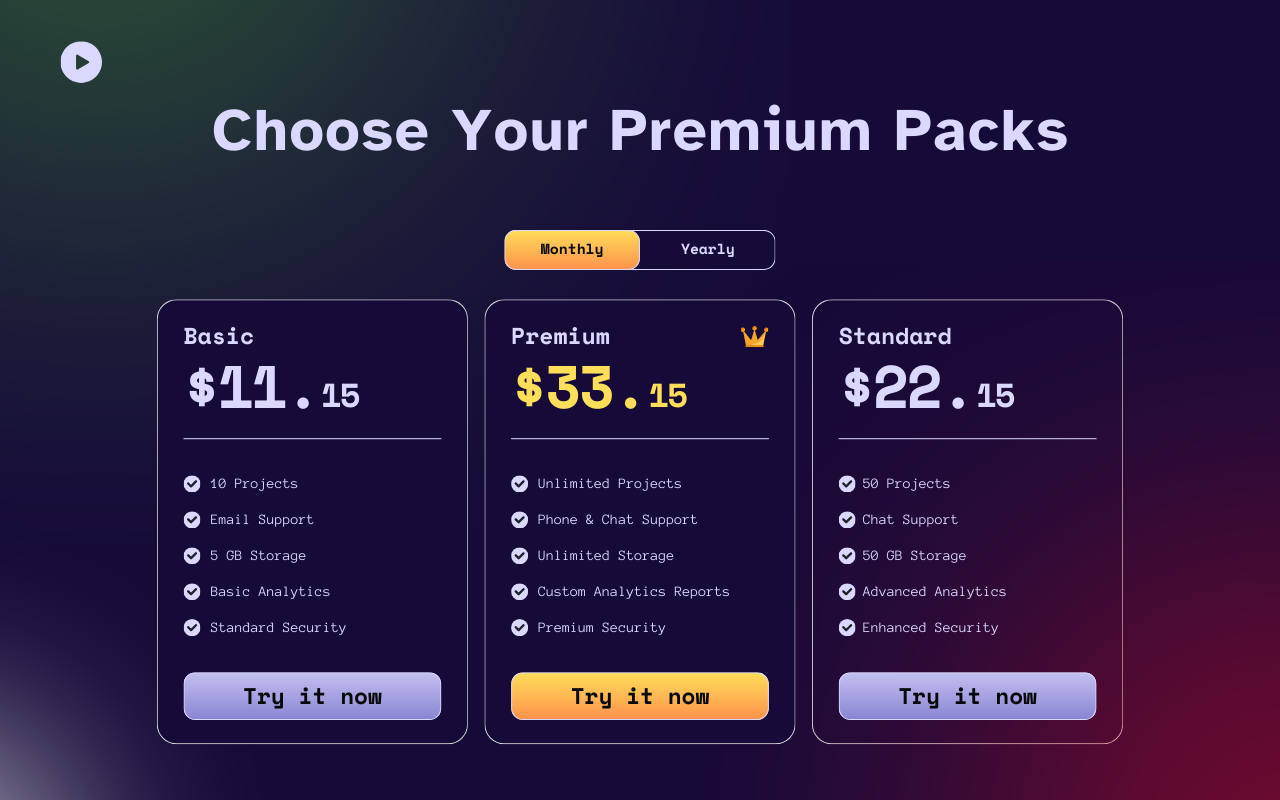
When it comes to subscription pricing, you want to strike the perfect balance: not too high that you scare people off, but not too low that you undervalue your work.
Here’s the key to setting a fair subscription price:
Research what others in your niche are charging: Most creators price their subscriptions around $9.99–$15.99/month. If you’re just starting out, consider something lower, like $4.99, to get people in the door.
Test pricing: Don’t be afraid to change your price over time as you grow your subscriber base. Start small, see how it goes, and adjust as you see fit.
Offer deals: You can offer things like discounts for bundles (pre-pay for three months, get 10% off). Free trials work too—let potential subscribers see your content before they commit.
Creating Engaging Content That Keeps Fans Coming Back
Content is at the heart of your OnlyFans success. Sure, you can get by with posting a handful of photos, but if you want to turn followers into loyal following, you need to stay consistent and keep your content fresh and exciting. The key is to create content that’s both high-quality and authentic, allowing your subscribers to connect with you on a deeper level.
Quality Over Quantity
When it comes to content creation, quality trumps quantity. Sure, you can post every day, but if your content isn’t up to par, your subscribers might not stick around for long. Instead, focus on posting high-quality content that feels valuable and exclusive. Good lighting, clear images, and crisp audio make a huge difference.
Investing in the right tools—whether that’s a better camera, a lighting kit, or even some editing software—can improve the overall production value of your content. The better your content looks, the more likely it is to attract and keep subscribers.
Plan Your Content
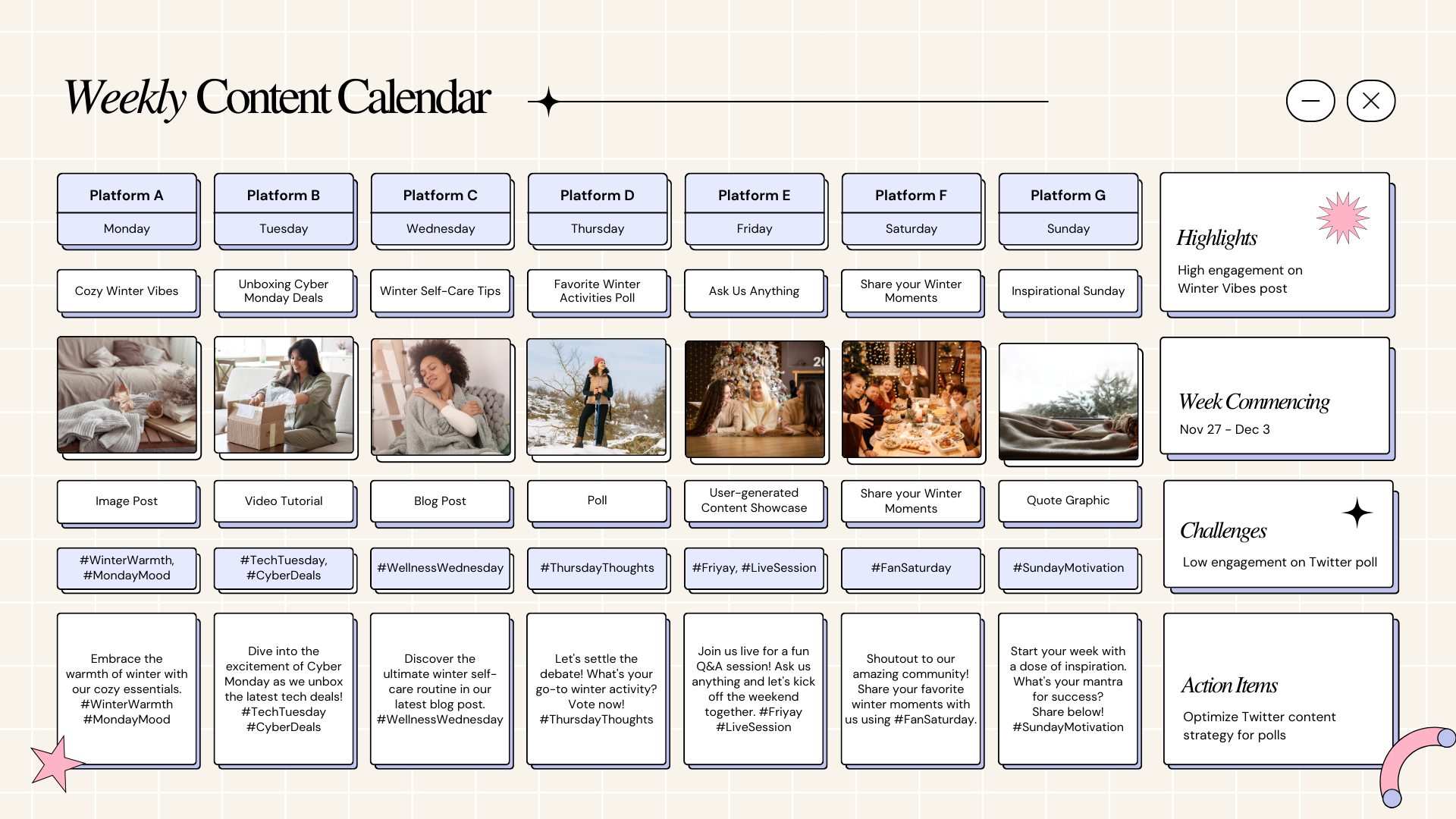
The best creators know consistency is key. If you post sporadically or leave long gaps, your subscribers might forget about you. Having a content plan or calendar helps you stay consistent and creative. Set a goal for 3-5 posts per week, mixing photos, videos, and interactive content like live streams or polls.
Think about the types of posts that engage your followers. Do they love exclusive sneak peeks? Behind-the-scenes footage? Interactive Q&A sessions? The more you interact with them, the more engaged they’ll be. Keep things fresh by experimenting with new content types and making sure to keep things personal—don’t just focus on the “content” itself, but also connect with your fans on a personal level.
Offering Exclusive Content
One of the biggest selling points of OnlyFans is that it allows creators to offer exclusive content to their subscribers. Think about what you can offer that no one else is offering. Whether it’s custom videos, one-on-one shoutouts, or intimate behind-the-scenes footage, make your fans feel like they’re getting something special.
Personalized content is an easy way to increase engagement. You can create custom photos or videos based on specific fan requests. Or, for an extra boost, offer live streams or exclusive discounts for loyal followers. Offering these types of content helps create a sense of exclusivity and builds a loyal fanbase that wants more.
Engagement is Everything
It’s easy to forget that your subscribers aren’t just paying for content—they’re paying for a connection. Responding to their comments, DMs, and personalized requests helps you build a loyal and engaged community. Fans love when they feel valued and appreciated, so take the time to engage with them directly.
Building a personal connection doesn’t mean you need to give out personal information. It just means responding to comments, thanking fans for their support, or doing custom requests. Creating a sense of community will keep people coming back for more.
Monetizing Your OnlyFans: Maximizing Your Earnings

Now that your profile is set up and you're posting regularly, let’s talk about how to make money. You might have a lot of content, but the key to success is monetization—turning your effort into cash.
Subscription Fees and Pricing Strategy
The first way to monetize your OnlyFans account is through your subscription fee. This is the regular income you earn from subscribers who pay to access your content. When setting your subscription price, consider the following:
How much content you’re offering: If you’re posting a lot, you might justify a higher price.
What others in your niche are charging: This gives you an idea of what works within your market. Most creators fall in the $9.99–$15.99/month range, but if you’re just starting out, you might want to keep the price lower to attract more subscribers.
Special offers: Consider offering free trials or discounts to attract new subscribers. People love deals, and offering a discounted bundle (for example, 3 months for the price of 2) is a great way to lock in long-term subscribers.
Pricing is a balancing act. You don’t want to undervalue your content, but at the same time, you don’t want to overprice yourself either. The best approach is to start lower to build an audience and gradually raise your prices as you get more fans.
Pay-Per-View Content (PPV)
Beyond subscriptions, pay-per-view messages are another way to monetize. These allow you to send exclusive content directly to individual subscribers for a price. Whether it's a private video, a behind-the-scenes moment, or a custom request, PPV messages can bring in extra income on top of your regular subscription fees.
The great thing about PPV is that it gives you more control over what you’re earning, as it’s based on what people are willing to pay for. Some creators use PPV for specialty content, like a custom video or a personalized request. This gives your subscribers a reason to keep coming back for more, and each time they do, you earn extra income.
Tips and Direct Messages
You can also make money through tips and paid direct messages. Subscribers can tip you for extra content or to show appreciation for the work you do. Similarly, you can charge for personalized messages, whether that’s answering a fan’s question, sending a shoutout, or offering one-on-one time.
These personal touches can help you create stronger bonds with your audience and earn money while doing so.
Promoting Your OnlyFans Page: Getting the Word Out

Having amazing content and a solid monetization plan is just one part of the equation. Now, you need to promote your OnlyFans to get those subscribers in.
Social media platforms are your best friend here. You don’t need a huge following to succeed, but a dedicated social media presence can help you boost visibility and drive traffic to your OnlyFans page.
Start by using Instagram, Twitter, TikTok, or even Reddit to promote your content. Tease exclusive content and interact with your audience. Be mindful of each platform's content policies to avoid violations when promoting your OnlyFans account. If you don’t want to use your personal accounts, consider creating a separate OnlyFans promo account where you can share updates, teasers, and sneak peeks.
Maintaining Your Privacy on OnlyFans: Protecting Your Identity
Many adult creators choose to keep their identity private, especially if they’re creating adult content. If you’re looking to stay anonymous or protect your personal details, OnlyFans has several privacy features to help you do so.
Using a pseudonym for your OnlyFans account can help maintain your privacy. However, keep in mind that OnlyFans requires your real legal name for verification and payment processing. While your display name can be different, the platform still needs your actual details for account approval.
Additionally, adjust your privacy settings to control who can see your profile and restrict users who may cause trouble. You can block or restrict certain users, ensuring that unwanted visitors cannot interact with your content.
For even more control, OnlyFans lets you adjust location settings, allowing you to limit access to your content based on geographic location. If you don’t want certain regions to access your page, this is an effective option.
It's also a good idea to review OnlyFans’ Terms of Service and Content Guidelines to ensure that you’re following the platform’s privacy and security recommendations.
Conclusion: Ready to Start Earning and Creating!
You’ve done the hard work of setting up your account, creating your profile, and adding content. Now, it's time to keep the momentum going and grow your presence. With the tips above, you’ll have everything you need to succeed as an OnlyFans creator. Keep posting regularly, engaging with your fans, and experimenting with new ways to monetize your content. The more effort you put in, the more rewards you’ll see!
Frequently Asked Questions (FAQs)
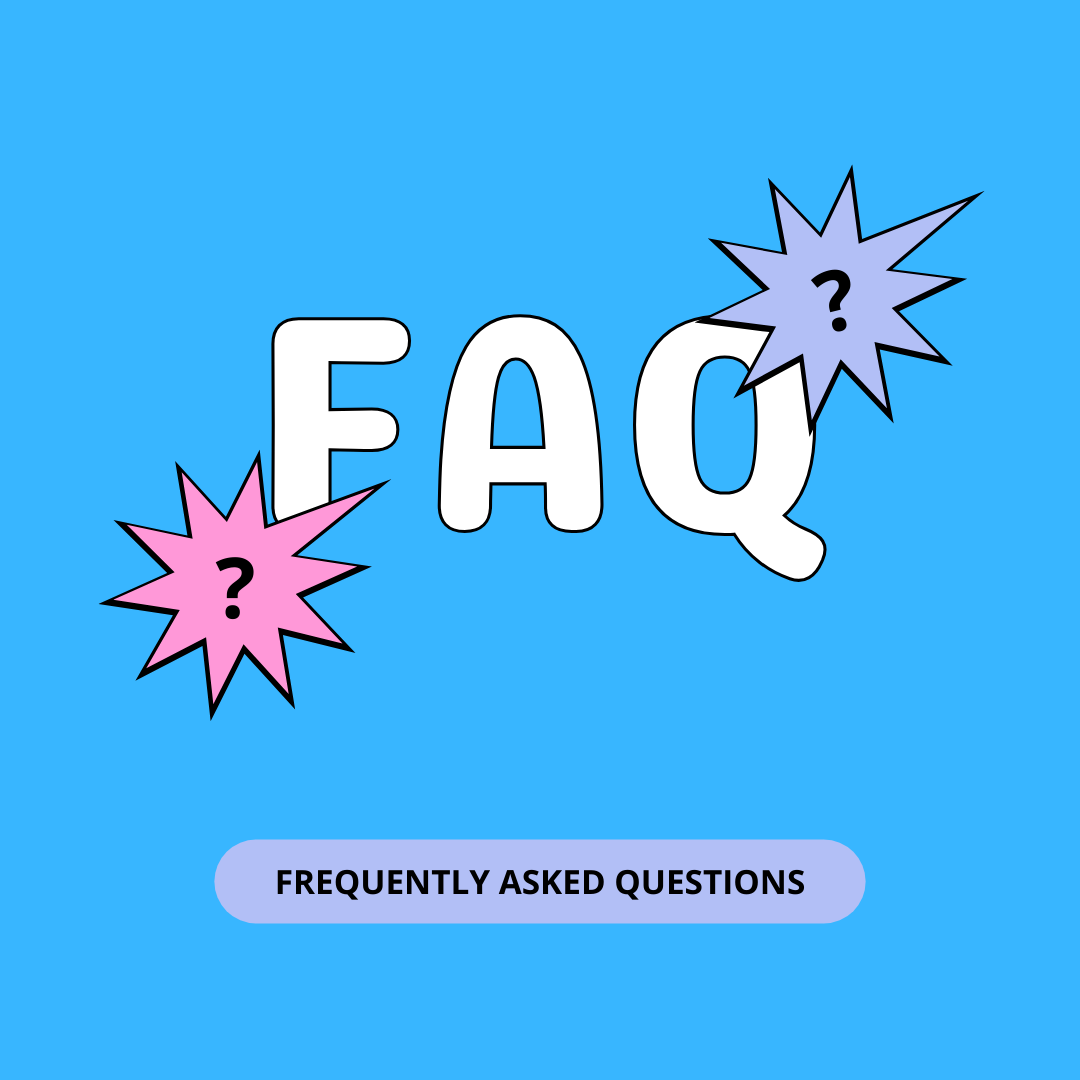
How do I promote my OnlyFans account effectively?
To promote your OnlyFans account, use platforms like Instagram, TikTok, Twitter, and even Reddit. You can create a separate OnlyFans promo account to share teasers, exclusive content, and sneak peeks without mixing it with your personal social media. Collaboration with other creators is another great way to expand your reach and grow your audience. Engaging with followers on social media and offering discounts or free trials can also help boost sign-ups.
Can I make money on OnlyFans without posting adult content?
Yes! While OnlyFans is known for adult content, there are creators in other niches, such as fitness, gaming, art, cooking, and more, who make money by offering non-adult content. The key is to create unique, engaging content that appeals to your specific audience, whether it's tutorials, exclusive behind-the-scenes footage, or creative pieces that show your skills.
How do I keep my privacy intact on OnlyFans?
If you want to keep your identity private, use a pseudonym (a fake name) for your account. Adjust your privacy settings to control who can see your content and block users who make you uncomfortable. You can also restrict access based on location, so only certain regions can view your profile. Always make sure your personal information is kept separate from your OnlyFans profile.
How much can I earn on OnlyFans?
Your earnings on OnlyFans depend on several factors, including the price of your subscription, the amount of exclusive content you post, and how well you engage with your followers. Some creators earn a few hundred dollars a month, while others can make thousands. The key to success is staying consistent, growing your subscriber base, and experimenting with different monetization strategies like PPV content and tips.
How do I set my subscription price on OnlyFans?
When setting your subscription price, think about the content you offer and what others in your niche are charging. Most creators fall within the $9.99–$15.99/month range, but if you’re starting out, you might want to price it lower to attract initial subscribers. You can always adjust your price later as your subscriber count grows. Also, consider offering discounts for longer-term subscriptions or free trials to help build a solid following.

